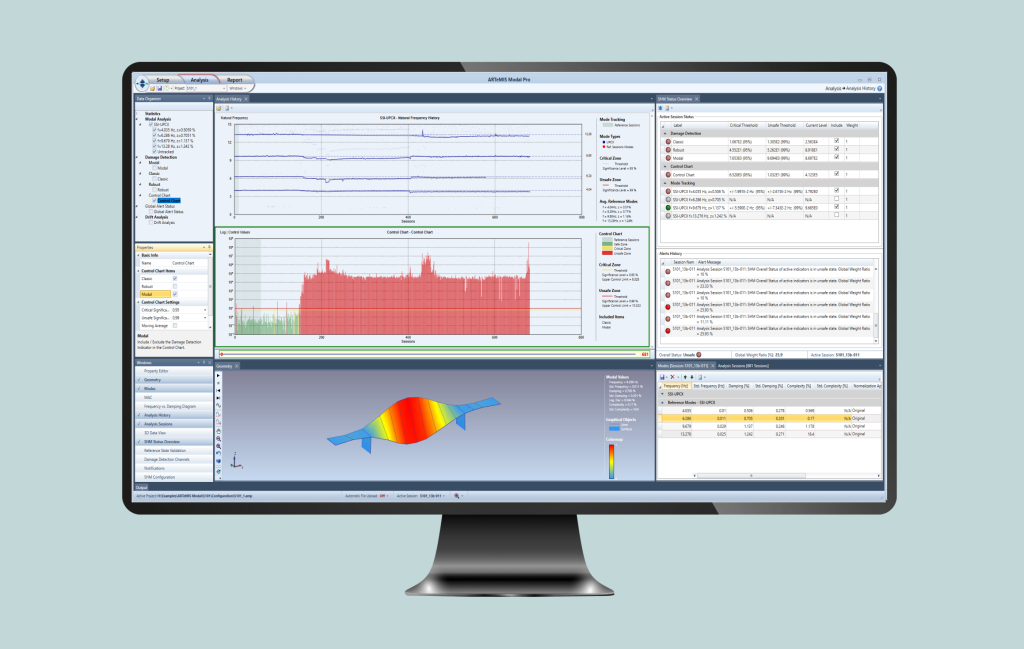Introducing ARTeMIS Modal 8.0
It’s finally here!
The new ARTeMIS Modal 8.0 has arrived, packed with tons of improvements and exciting new features designed to take your modal analysis to the next level. Whether you’re looking for enhanced performance, improved user experience, or powerful new tools, this update has something for everyone.
Ready to discover what’s new?
Read below to find out what you can expect in ARTeMIS Modal 8.0:
General Improvements
- New updated graphical user interface layout.
- Creation date of analysis sessions, datasets, and global modes is now set to Universal Coordinated Time (UTC).
- Added “No Data is Available” message in the time series for empty channels.
File Export
- Time stamp can now optionally be added in the export of raw measurements in the Manage Measurements Task. When the export file name has been supplied a question dialog appear and ask if the time stamp should be added as the first channel. The added time stamp works for text file formats.
- Measurements can now also be exported in MiniSeed and ascii Universal File Format in the Data Sets window inside the Manage Measurement Task. For MiniSeed export is using Steim 2 compression and stores the calibration factors in the Sensoid JSON format in blockette 2000.
File Import
- For Universal File Format an Import Preview dialog listing channels during file import is now available. This allows a selection of the channels to use in the project. For External Storage Projects the dialog is shown when constructing the Master Session. Channels selected are then also the ones selected for all other analysis sessions
- For EMA projects, FRF’s can now be imported through the Import Data option in the data organizer in the Manage Measurements Task.
- Import of FRF’s from DXD files is now implemented for EMA projects. Works from Create Project from UFF Files and the Manage Measurements Task.
- Added support for reading Sensoid Miniseed files. These files store calibration information in blockette 2000 using a JSON format. Calibration factors are applied to the counts.
Operational Modal Analysis
- Added save function for Validation diagram data in EFDD.
- Added property called Required Modes in Alignment for the SSI Estimation window. This property has before been hard coded to 10 but can now be controlled from the estimation properties window. In case the maximum model order is low 10 might be relative too high.
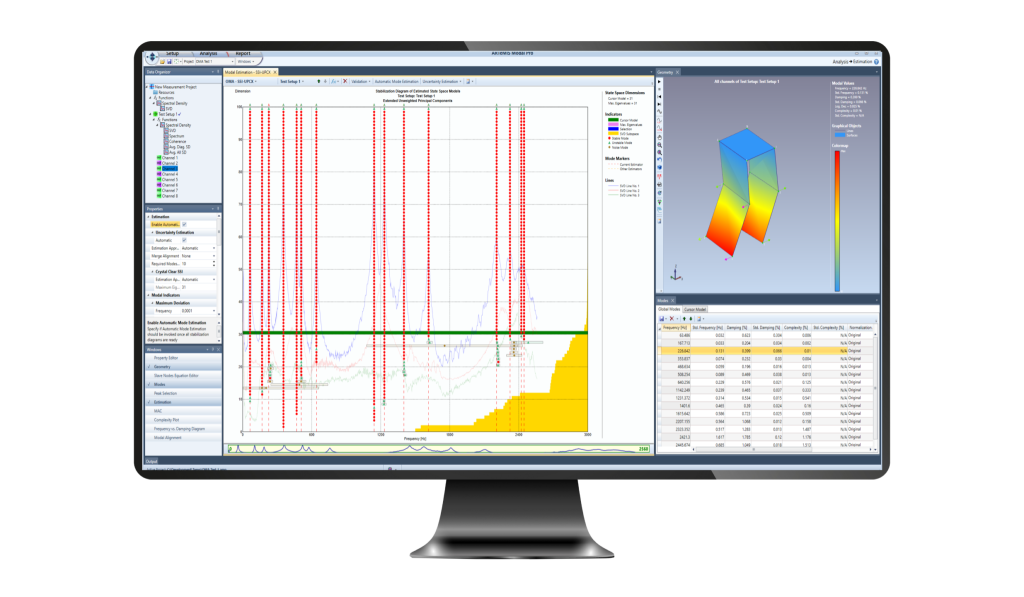
Experimental Modal Analysis
- Added a property called Required Modes in Alignment for the RFPZ Estimation window. This property has before been hard coded to 10 but can now be controlled from the estimation properties window. In case the maximum model order is low 10 might be relative too high.
- Added Modal Domain and Correlation in CMIF automatic mode estimation.
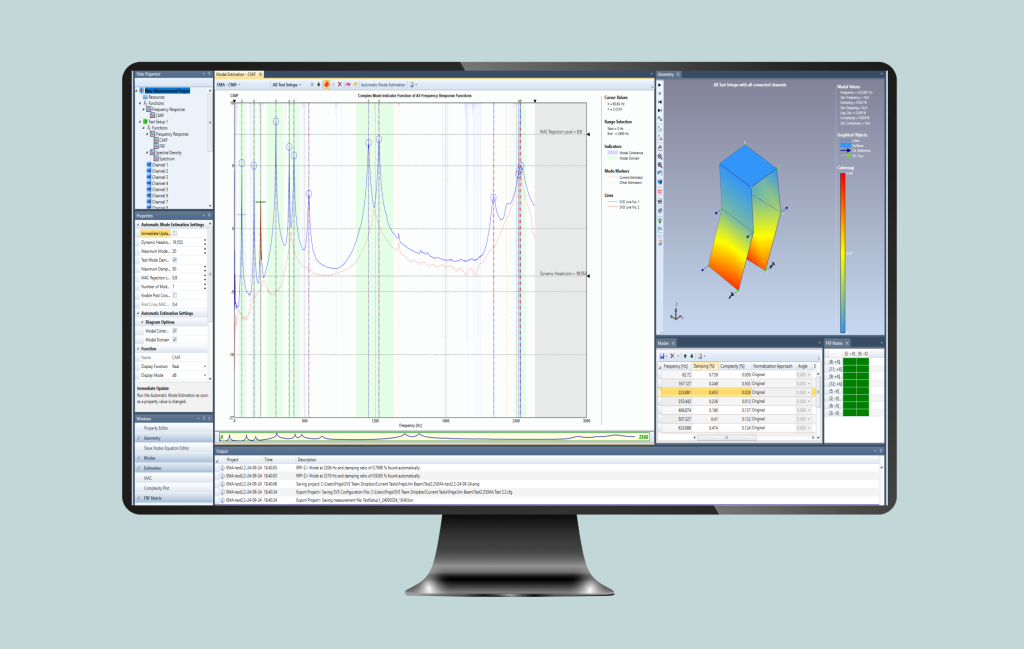
Structural Health Monitoring
- Analysis History has got a new layout. There is a tree structure to the left where the different types of analysis are listed. Channel statistics, modal parameter history, damage detection, control chart, and interstorey drift analysis can now be viewed simultaneously with same time axis. In addition, the Global Alert Levels of all analyzed analysis sessions can now be viewed in the analysis history as well. To the right of this the different analysis windows are displayed underneath each other. This gives more flexibility to what is presented compared to earlier.
- In the Modal Parameter History analysis window, it is now possible to show / hide individual tracked modes, and untracked modes can be shown or hidden.
- For damage detection it is now possible to define multiple modal, classic, and robust damage detections, where the Reference (baseline) models can be set up. This helps reduce the false positive alarms that normally will not happen at same analysis sessions using different reference models
- Double click in the SHM Status Overview alerts, activates the session in which the alert occurred.
- In the Analysis Sessions window each session item now shows an indicator for the global alert level for the specific session.
- Added Reference modes for mode tracking in External storage projects. Now the reference modes list in Analysis History and Validation Task.
- Added MAC diagram in Analysis History Task.